Did you know it’s possible to submit your information for transactions online with Equity Trust? myEQUITY, the online account management system, gives you the option to use an online wizard to submit requests that previously required you to complete a paper form.
myEQUITY has five step-by-step wizards that guide you through the required data and validates the information entered, allowing for streamlined processing of your requests.
If you are looking to complete one of the following transactions, login to myEQUITY and use the online wizards to complete your requests:
- Pay expenses: It’s possible to pay expenses related to an asset held in your account; including repair costs, legal or management fees, or utilities. Click on Money Movement and then select Bill Pay.
- Take a distribution: Do you need to take a distribution from your IRA or schedule a recurring disbursement to meet your RMD requirements? Click on Money Movement and then select Distribution.
- Review/change beneficiaries: Review the beneficiaries you have listed on your account or make changes to the beneficiaries you have listed. Click on Profile and then select Beneficiaries.
- Transfers: Want to transfer cash and/or assets from another custodian into your Equity account? Click on Money Movement and then select Transfer.
- Check contact information: Make sure you have the correct contact information on file for your address, email, and phone number. Click on Profile and select Personal Information.
Visit myEQUITY.com today to see for yourself how managing your account is now faster and easier.