50% Off All
Education Courses
Happy Financial Literacy Month!
Enjoy half off all education courses
with code: LITERACY
Investor Insights Blog|Protect Your Devices from Cyberattacks
Managing Your Account
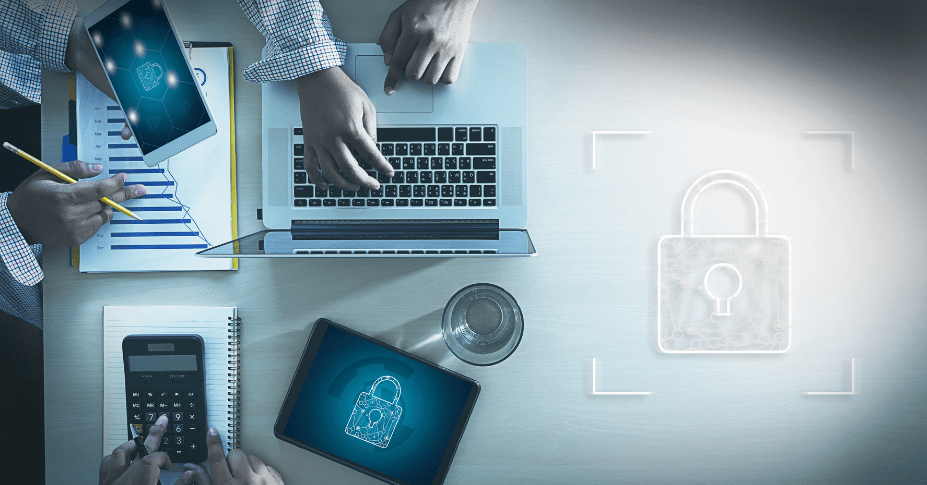
In 2004, President George W. Bush and the United States Congress officially recognized October as Cybersecurity Awareness Month. It is a month for us all to reflect on the numerous ways that technology has become interlinked with nearly every facet of our lives and, as such, how important it is to ensure we are properly protecting our technology from cyberattacks. In recognition of Cybersecurity Awareness Month, here are suggestions on how to protect your digital life from common attacks.
After password compromises, probably the second most common way that individuals become victims of cyberattacks is through compromises of the computers and smart devices that they use for accessing their online accounts.
If an attacker can’t compromise your credentials, the next best thing is for them to gain access to your computer where you are already logged into these accounts. Read on for steps you can take to help keep your devices secure.
Often, breaches of our devices are a result of us installing software that is infected with malware. To avoid this, always be cautious of downloading things from the Internet and installing software. Ensure that you download from well-known and trusted sites/application stores.
If you receive an unexpected pop-up message asking you to allow software to be installed or to make changes to your computer, your best bet is to say no.
When downloading software on your mobile devices, check reviews in the application stores to make sure that the reviews are positive and seem legitimate.
Be very cautious if an application requests access to features within your mobile device. For example, if you download a calculator application and it asks for access to your contacts or photos, you should seriously question why a calculator needs such access. Very likely, it is not for any of your benefit.
It is important that you lock your devices so that they cannot easily be used when you are away from them. Configure your computers to automatically lock after periods of inactivity and require a password to unlock. Even better, consider fully shutting down or hibernating your computer when you are not using it.
Similarly, configure your mobile device to require a login when you access them. Most modern mobile devices have sophisticated biometric capabilities such as facial recognition or fingerprint scanners which make unlocking the devices very quick and easy.
Set a passcode that is difficult to guess and doesn’t follow patterns. If possible, configure your device to wipe itself should someone try to log in with an incorrect passcode numerous times.
Lastly, take care not to leave your devices unlocked and unattended. You wouldn’t leave your credit card or checkbook sitting around for anyone to walk by and use. You absolutely shouldn’t do so with your computing devices.
It is impossible to tell what is running on shared computers and networks. That computer in the business area of the hotel you are staying at might be completely safe, but it also might have malware installed on it that is eagerly stealing your keystrokes and sending them to malicious hackers.
Similarly, the wireless network at your local coffee shop could be properly secured and perfectly safe to use, but it could also have been setup by someone who knows far more about brewing a great cup of coffee than they do about network security. That wireless network just might have been taken over by a hacker who has configured the network to give them access to every bit of data that is being transmitted over it.
You are leaving trustetc.com to enter the ETC Brokerage Services (Member FINRA/SIPC) website (etcbrokerage.com), the registered broker-dealer affiliate of Equity Trust Company. ETC Brokerage Services provides access to brokerage and investment products which ARE NOT FDIC insured. ETC Brokerage does not provide investment advice or recommendations as to any investment. All investments are selected and made solely by self-directed account owners.
Continue