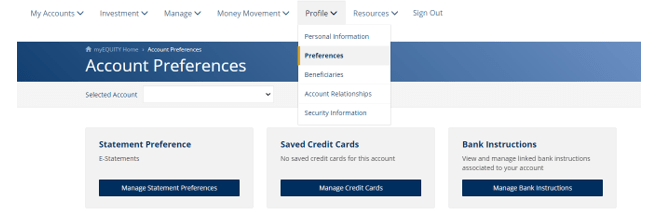For precious metals, the total and individual value(s) are reflected at the spot price per ounce on the statement and may not represent an accurate valuation of the precious metals held. The spot price shown does not include premiums, commissions, spreads or any numismatic value. For a more accurate valuation of the precious metals held, please contact your precious metals dealer or financial advisor.
For all custodial assets, Equity Trust Company does not guarantee or verify the accuracy of the prices obtained by outside services or from any other source, including an independent appraisal provided by you. Such values may be general approximations and are only for guidance and reporting purposes and should not be deemed to be an accurate representation of the true fair market value of such asset(s). View these items to learn more about Valuing Metals in Your Equity Trust Account Video or review the Precious Metals Risk and Fee Disclosure.